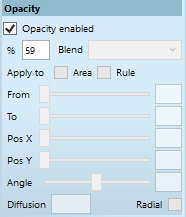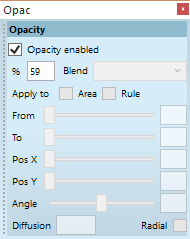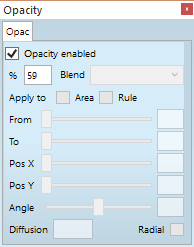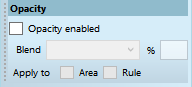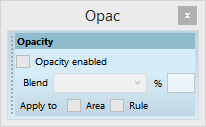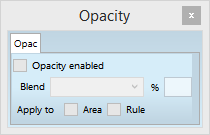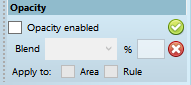Opacity palette
Use the Opacity palette (Opac) to review and edit the transparency properties.
Opacity palette in the version 2.3 or newer |
||
|
|
|
Docked palette |
Undocked palette default view |
Undocked palette, multi-container |
Opacity palette in the version 2.2 |
||
|
|
|
Docked palette |
Undocked palette default view |
Undocked palette, multi-container |
Opacity palette in the version 2.1 or older |
||
|
|
|
Docked palette |
Undocked palette default view |
Undocked palette, multi-container |
Tick Opacity enabled to enable transparency of the selected objects, or untick it to disable them. In Blend, select one of available blend modes . In % select transparency level (100% is non transparent, 0% is totally transparent). In the Apply to section, tick the Area to apply transparency to fill, or the Rule, to apply it on border. None it ticked by default.
See also Blending methods.
More details
Display palettes on the Pages main tab.