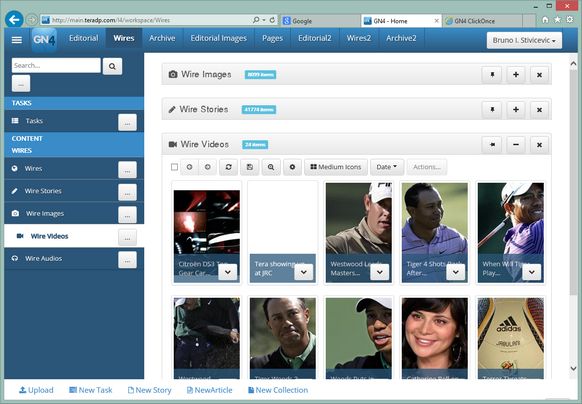Minimize and pin a listing
You may want to minimize and pin a listing in a, so it remains on screen, taking a minimal space. This is useful if you want to look at the multiple listings in the same content zone.
To minimize a listing
Click the Min button and then click the Pin button on the listing title bar. The Min icon turns in to +. The pin icon turns into ![]() . The listing is minimized and pinned now and it will remain minimized and pinned, also between sessions, until you maximize it and unpin it.
. The listing is minimized and pinned now and it will remain minimized and pinned, also between sessions, until you maximize it and unpin it.
On the following screenshot the Wire images and Wire stories listings are pinned and minimized, while the Wire videos is not pinned and not minimized.
What happens if now you click Wire Audios? The Wire images and Wire stories listings will remain as they are, while the Wire videos listing will be replaced with the Wire audios (because the Wire videos listing was not pinned).