Make page thumbnail smaller or larger
When page thumbnails are displayed in a listing, drag the horizontal slider right to make them larger, or left to make them smaller.
Have in mind that if you drag the slider too far, it will switch to the next directory style (drag right) or to the previous directory style (drag left).
On a navigator, the slider is typically shown on a bottom zone of the navigator, just under the listing and directory style controls.
In a listing, the slider is typically shown under the listing.
Slider on a navigator
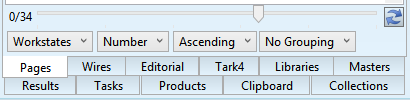
Slider on a listing
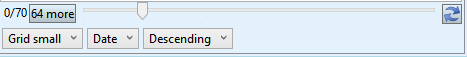
To learn how to configure directory slides with slider, see Directory styles with slider.
