Task: Lock/unlock a layer (Pages main tab)
To lock a layer, check it out, and then double-click the empty space in the Lock column.
To unlock a layer, check it out, and then double-click the lock icon in the Lock column.
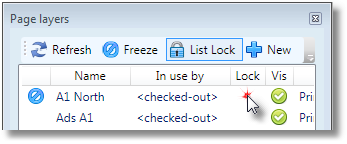
Notes
•You can unlock layers that are locked with your lock level number or lower.
•If you lock a layer, it’s locked with your lock level number, and only users with the same or higher lock level number will be able to unlock it.
To learn more about layers, see also
