Getting Last exception error
If a functionality in a GN4 client application doesn't work, the first thing to check is - is there any exception error.
Where you can find exception errors?
You can find exception errors on the Help menu, look at the Last Exception Details command.
If the Last Exception Details command is grayed out, as on the following screenshot, it means there's no unread exception: either there were no exceptions at all, or you have read all of them.
Otherwise click Last Exception Details, and read the exception message.
Click Copy to clipboard to copy the message to to the clipboard and then paste in the problem report e-mail. Write a precise description of which operation you were performing when the exception happened.
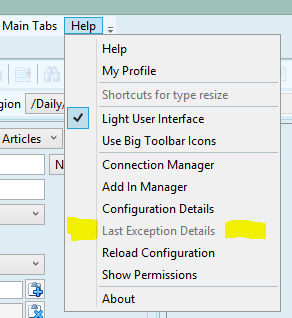
Notes
On some GN4 systems, Ted4, Fred4 and Admin4 may be set to display or log in a file all exceptions as soon as they happen. For details, see Enable exceptions display and logging for GN4 applications and Logging GN4 system exceptions in a local file.
See also
Getting log of all exceptions in the System Logging chapter.
