Keep page workstates when reimporting ads/edition plan
Since the version 2.2.2670.x, GN4 supports keeping of actual page workstates when reimporting a Beacon ads/edition plan by a manual action on the Editions main tab in Fred, or by means of automated action by Back4.
On the Pages tab of the Beacon XML import dialog box find the Workstates section with the Default Workstate, and the Add into keep list buttons.
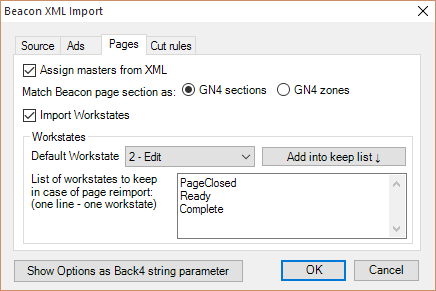
1.Tick Import Workstates, if the ads/edition plan contains them. This enabled additional options.
2.To preserve certain page workstate during import, select it in the Default workstate, and then click Add into keep list. It appears in the List of workstates to keep... In this way you can prevent, for example, that the reimporting ads changes the page workstate. To delete the workstate you selected to be kept, just click in the list and delete it.
3.When the list of workstates to be kept is complete, in Default workstate, select the default workstate for pages after ads/edition import.
4.If your system uses the Back4 import of ads/edition plans, when you're done with the changes, click Show Options as Back4 string parameter, and then copy the string on the clipboard.
5.Paste in the adParams row in the Parameters box of the Back4 data source, as explained in Create the file data source.
