Justify vertically a table article
A table article may contain many tables. That is typically the case with the sport tables, e.g. football tables. On the following screenshot you see a typical sport tables article, containing eighteen tables over five columns.
It is unlikely that such sport article will fit the assigned space without any typographical intervention. Actually, the article was vertically justified in various points.
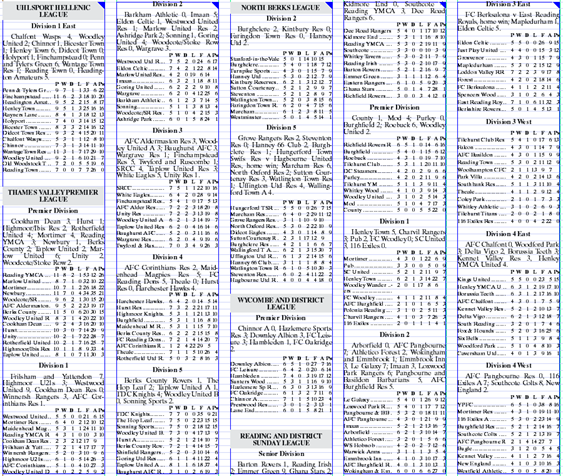
How we vertically justified the sport tables article?
The sport tables article on the previous screenshot was vertically justified in various points:
•By enabling an automatic white space between the table rows. This was achieved by the second and third parameter of the >defrow 0...< tag. In this example, Fred can, when needed, add up to 2.5pt above each tabulation line, and subtract up to 1.5pt. Assuming the normal spacing in the table was based on the 6pt leading, it means that the leading may visually change in range between 4.5pt and 8.5pt.
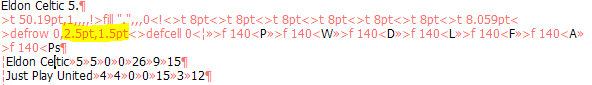
•By enabling an automatic white space above the League title (lgin tag) This was achieved by adding the >eld tag that specifies the default white space above the title as 14pt (the first parameter), the additional white space that Fred can add if article text is too short as 14pt, and the space that Fred can subtract if the article text is too long, as 7pt. Therefore, we allowed Fred to set the white space above the League title to any value between 7pt and 28pt. In articles that were overall too short, the white space may vary between 14pt and 28pt. In articles that were overall too long, the white space may vary between 7pt and 14pt.
![]()
•By enabling an automatic white space above the Division title (div tag). This was achieved by adding the >eld tag that specifies the default white space above the division title as 4pt (the first parameter), the additional white space that Fred can add if article text is too short as 2pt, and the space that Fred can subtract if the article text is too long, as 4pt. Therefore, we allowed Fred to set the white space above the division title to any value between 0pt and 6pt. In articles that were overall too short, the white space may vary between 4pt and 6pt. In articles that were overall too long, the white space may vary between 0pt and 4pt.
![]()
•By changing manually some parameters on the points where the automatic white space seem not to be what we wanted. This was achieved in the following way:
oBy specifying the space below the Scores section to 3pt in some points. We applied the change in the Paragraph palette.
oBy specifying an additional white space above all rows of a single table. We applied the change by editing tags and adding 0.2pt as a 4th parameter of the >defcell...< tag:
![]()
oBy changing values on palettes for the current row, e.g. adding the space below the paragraph:
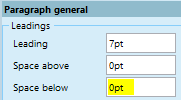
oBy changing values on palettes for the current row, e.g. adding the variable space above the paragraph (Vertical Just - 1st line), or between the lines of text (Vertical Just - Paragraph):
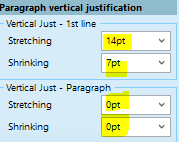
oBy shifting entire table or part of a table in a new column - by clicking the first cell, or first cell in a row and pressing CTRL+ENTER.
