Introduction to working with tags
Text formatting in GN4 is based on tags inserted in text.
GN4 tags are proprietary typographical commands that set typeface, point size, text alignment and other typographical properties of characters, paragraphs and tables. You can display or hide tags in text at will.
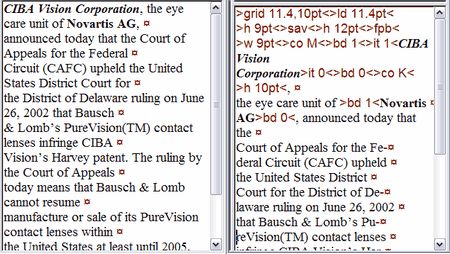
The same text is displayed in two modes: with tags hidden (left), and with tags displayed (right).
See also
Protecting tags against deleting
