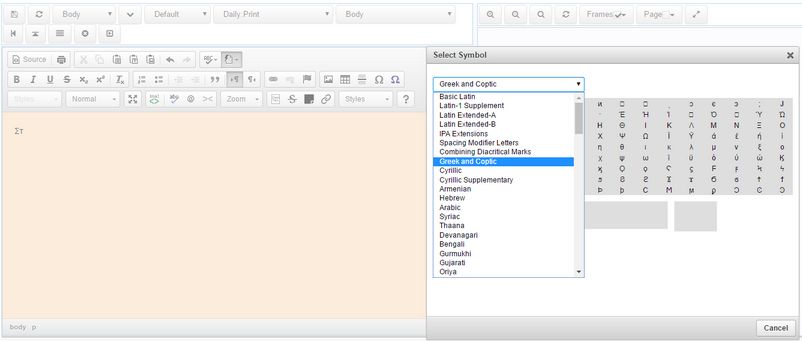In the GN4 version 2.4 or newer, you can insert symbols in the I4 article editor.
In the toolbar, click the second omega icon:

This pops-up a window where you can select the symbols type and then click a symbol to insert it on the position of the I-beam.