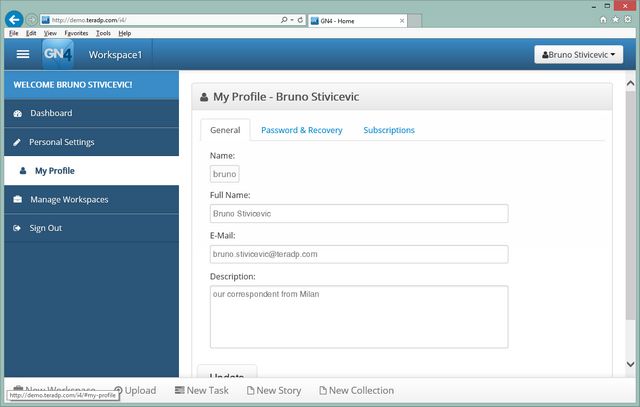I4 My Profile main tab
Use the My Profile main tab in I4 to review and change the personal profile.
Name: Display your logon name. You cannot change it. Full name: Display your full name. You can change it. E-Mail: Display your E-mail. You can change it, but you cannot add more mails - just one is allowed. Description: Display your description. You can change it. Update: Click to update your preferences before proceeding to the next tab. |
Password: Enter the old password, and then enter the new password twice: in New password and in Confirm password. Question: There is a list of 7 standard questions. Choose one. Own Question: You can write your own question. In that case, a pre-set question is ignored. Answer: Write the answer on the question. If you entered your own question, the pre-set one is ignored. Update: Click to update your preferences before proceeding to the next tab. |
To add a subscription Click in the list of existing subscriptions, or over No items selected, and then in the pop-up list, select a subscription. To remove a subscription Click the cross icon next to the subscription name. Update: Click to update your preferences before proceeding to the next tab.
|