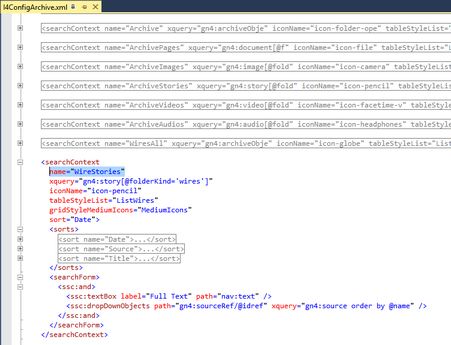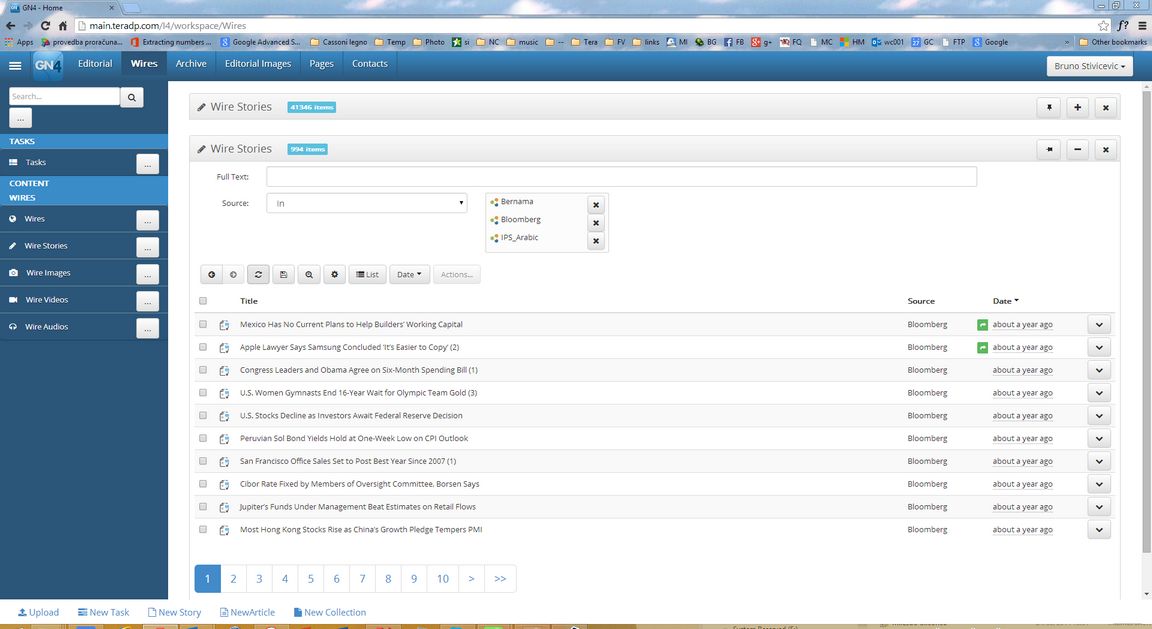i4 and multiple wire sources
In some older configurations of I4 it may not be possible to select multiple wire sources. You can change this by editing the configuration.
Find the i4configarchive.xml file, and then in it locate the following section:
Locate <ssc:dropDownObjects path="gn4:sourceRef/@idref" xquery="gn4:source order by @name" />.
Comment out that line and paste below so it looks like as:
<searchForm>
<ssc:and>
<ssc:fullTextBox path="nav:text" label="Full Text"/>
<!--<ssc:dropDownObjects path="gn4:sourceRef/@idref" xquery="gn4:source order by @name" />-->
<ssc:treeObjects path="gn4:sourceRef/@idref" label="Source" operators="In NotIn"
attributeFullName="archiveObject.sourceRef"
selectionMode="Multiple" refAttributes="source" refObjectType="source" />
</ssc:and>
</searchForm>
</searchContext>
Reload the config in the database, and then restart i4.
Now, you will be able to select more sources.