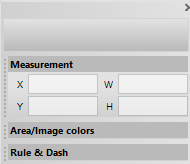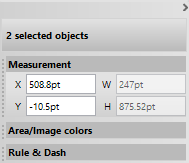How many objects are selected?
The know how many objects are selected, look at the zone above the first palette in the palettes sidebar.
|
No object is selected: the zone is empty If you pressed CTRL+A and no object is selected, that means that the current layer contains no objects, neither on the page, nor off-page. If you see some page objects, they are surely on some other page layer and not on the current one. |
|
One object is selected If you see the name of an image, it means that only one page object of the image type is selected. |
|
More objects are selected If you see the selected objects counter, it means that more objects are selected. If you see the selected objects counter, but the page seems to be empty, there are objects off-page. If you cannot see such objects even on a distant zoom, increase the pasteboard size (hold Shift and then click the Fit pasteboard to page icon) - they're beyond the pasteboard dimensions. |