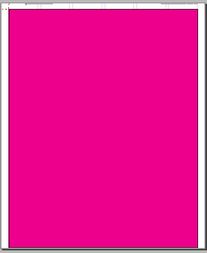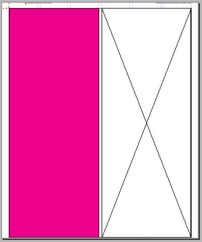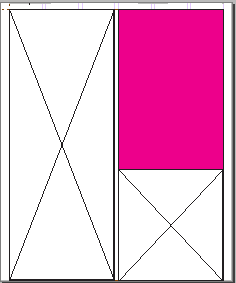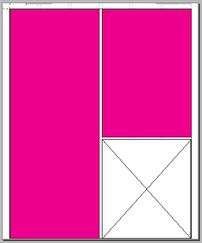How APM calculates the editorial hole?
The APM calculates the editorial hole on the first editorial layer by subtracting the space occupied by advertising (if any) from the total page space (excluded the page margins). See How to review the empty space? and How many object libraries you need?
A full-page editorial hole
A full-page editorial hole covers in a contiguous way the entire useful workspace of the page. The editorial hole dimensions correspond to the dimensions of the standard workspace. The page margins and the page bleed are excluded.
|
A contiguous editorial hole on a regular horizontal split
A contiguous editorial hole on a regular horizontal split covers in a contiguous way the top part of the page while the bottom part is occupied by one or more ads that have the same height. The page margins and the page bleed are excluded. The bottom edge of the editorial hole is typically aligned to the ad, minus the layer nudge. E.g, if the layer nudge is 10pt, the distance between the editorial hole and the ad will be 10pt. If the layer nudge is 0, the hole will touch the ad. Note: the bottom editorial hole, where the ad is on the top on the page is not supported by the APM engine. Should you expect horizontal ad stacks with the different height, each such ad stack will create a different editorial hole. Although Fred is able to compensate small ads height variations, generally speaking, you need a separate object library for each ad height. |
A contiguous editorial hole on a regular vertical split
A contiguous editorial hole on a regular vertical split covers in a contiguous way the left or the right part of the page while the rest is occupied by one or more stacked ads that have the same width. The page margins and the page bleed are excluded. The inner edge of the editorial hole stops ad the closest column gutter. Should you expect the vertical ads stacks with the different widths, each such ad stack will create a different editorial hole. Fred is currently unable to compensate even the small ad stack width variations, so you need a separate object library for each ad stack width.
|
A contiguous editorial hole on a regular quarter split
|
A contiguous editorial hole on a regular quarter split covers in a contiguous way the left or the right part of the page while the rest is occupied by one or more stacked ads displaces in L form. The page margins and the page bleed are excluded. The inner edge of the editorial hole stops ad the closest column gutter. The bottom edge of the editorial hole is typically aligned to the ad, minus the layer nudge. E.g, if the layer nudge is 10pt, the distance between the editorial hole and the ad will be 10pt. If the layer nudge is 0, the hole will touch the ad. Should you expect the vertical ads stacks with the different widths, each such ad stack will create a different editorial hole. Fred is currently unable to compensate even the small ad stack width variations, so you need a separate object library for each ad stack width.
|
A corner ad editorial holes
A non-contiguous editorial hole on corner ads covers the space that remains above and on the side of one or more stacked ads that have the same width. The page margins and the page bleed are excluded. The bottom edge of the shorter editorial hole is typically aligned to the ad, minus the layer nudge. E.g, if the layer nudge is 10pt, the distance between the editorial hole and the ad will be 10pt. If the layer nudge is 0, the hole will touch the ad. Should you expect the ads stacks with the different widths, each such ad stack will create a different editorial hole. Fred is currently unable to compensate even the small ad stack width variations, so you need a separate object library for each ad stack width.
|
See also How to review the editorial holes?