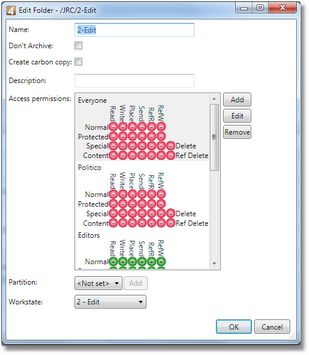Where to review and edit folders?
Use the security section of the EdAdmin4 to review and edit folder.
1.Run EdAdmin4 and then, under Security, click Folders and Quota management. This displays the listing of folders.
2.Locate a folder you want to review or edit. You can do it by entering its name in the Name field, or selecting parent or partition. To review all folders, select <Root> on Parent.
3.Select a folder, and then on the Objects menu, click Edit, or simply double-click a folder.