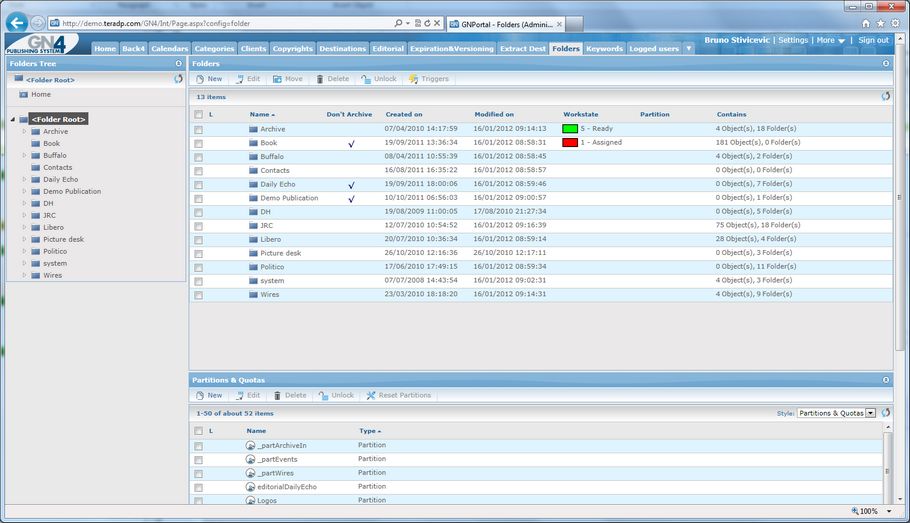About folders listing
Use the Folders Management applet to create, edit, delete and configure GN4 folders.
As the listing is configurable, on your system it may appear different than below.
In the default configuration, the listing consists of:
•Main menu (top left)
•Collapsible search criteria pane with search fields (below main menu)
•Listing that displays the results (below the search criteria pane)
•Collapsible preview of the selected item(s) (on the right side; View > Toggle Preview).
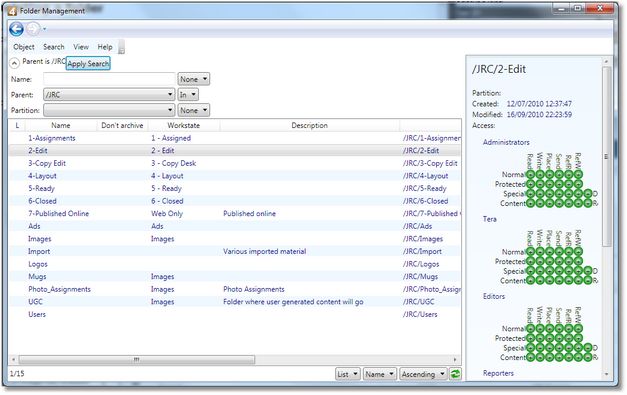 The list of folders is displayed on the Folders main tab in the Administrative interface. The folders tree is displayed in the navigator zone. Click the <Folder Root> to list and edit all first-level folders. Click a folder to edit its subfolders. The list of folders is displayed in the listing. For each folder is also displayed the count of objects and subfolders.
The list of folders is displayed on the Folders main tab in the Administrative interface. The folders tree is displayed in the navigator zone. Click the <Folder Root> to list and edit all first-level folders. Click a folder to edit its subfolders. The list of folders is displayed in the listing. For each folder is also displayed the count of objects and subfolders.