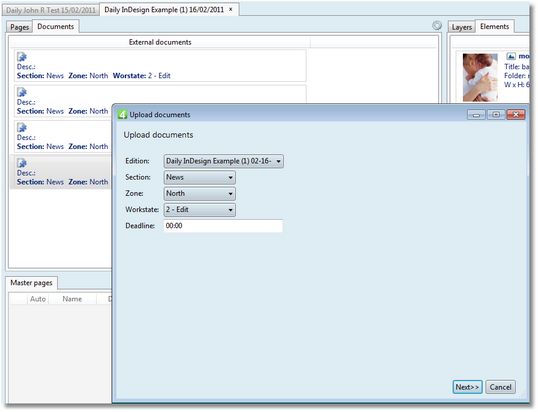Upload external document
On the Documents tab of the Editions main tab in Fred4, you can upload a new external document and assign it in that way to an edition:
1.Right-click any document, and then select Upload new.
2.The current edition is automatically preselected in the Edition box.
3.Select Section, Zone, Workstate and Deadline as you want.
4.Click Next.
5.Click Browse to locate the document to upload, and then click OK.
6.Click Finish.