Change sort of pages on the Editions main tab
You can change the order of displayed pages on the Editions main tab by selecting another sort. To change sort, click the ![]() icon in the Pages list header, and then in Sort, select what you want.
icon in the Pages list header, and then in Sort, select what you want.
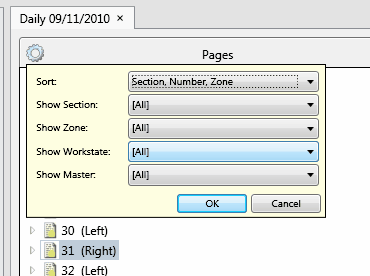
Available sorts are predefined:
1.Number Section Zone
2.Section Zone Number
3.Zone Section Number
4.Section Number Zone
5.Zone Number Section
6.Workstate Number
7.Master Number
8.Do not sort
