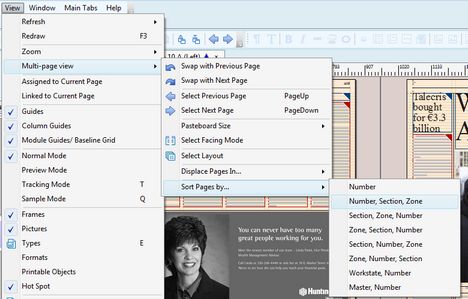Sort pages in a multi-view
You can sort all pages in a multi-view.
On the View menu, point to Multi-page view, point to Sort pages by and then select a sort option.
You can configure the sorting on the level of the menu script. Example of menu line in FRED4_TABITEMS.XML: <l:ShellMenuItem Header="Number, Section, Zone" CommandParameter="Sort" Parameters="NSZ" /> Example of sort combinations •SNZ : sort by Section, Number and Zone. •ZSN : sort by Zone, Section and Number. •LN : sort by Logic flag and Number. •-NS : to sort by Number and Section in inverse order. List of sort identifiers Valid chars are: - = invert (only as first char) N = number Z = zone name S = section name W = workstate name M = master name L = logical page (first physical and after logical) D = page deadline time |
See also
Swap pages in a multi-page view
Default sort for the pages opened in a multi-page view