Sign out
To log off from a GN4 client application, just shut it down. To shut down a GN4 client application, click the cross icon in the right corner of the title bar.
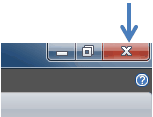
To log off from GN4 browser, click the Sign out command in the upper right corner.
To log off from GN4 mobile interface, select Sign out commad at the bottom of the screen.
It is recommended to sign out if you expect your computer to go /to be put in the stand-by or sleep mode, or if you expect it to change it's IP adress - because reconnecting from elsewhere.
