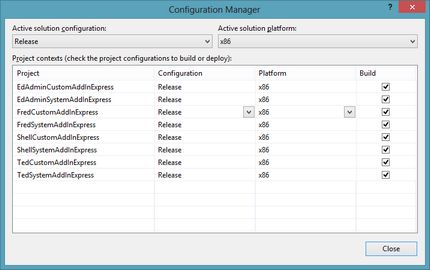Select 32-bit or 64-bit platform
Since the version 1.5, add-ins appear in two flavors:
•32-bit add-ins: to be used with 32-bit GN4 applications, on 32-bit or on 64-bit OS.
•64-bit add-ins: to be used with 64-bit GN4 applications on 64-bit OS.
Therefore, before compiling add-ins in Visual Studio Express, make sure you've selected the appropriate platform:
Select platform to compile for
1.Open the GN4 solution in Visual Studio Express. Note: this won't work when you are debugging.
2.Right-click the Solution 'GN4AddInsExpress' in the Solution Explorer panel.
3.In the pop-up menu, select Configuration Manager.
4.In the Configuration Manager, under Active solution platform, select x86 to compile add-ins for the bin folder, or x64 to compile add-ins for the bin64 folder.
5.Wait, and then click Close.
Note
You can achieve the same by means of the Build toolbar. See Add selection platform controls to the Build toolbar.