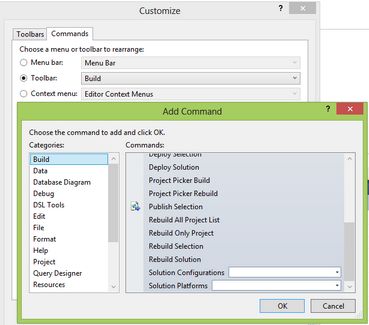Add selection platform controls to the Build toolbar
1.Right click any toolbar and then select the Build toolbar. Right click again the same toolbar and then select Customize....
2.On the Customize dialog box, select the Commands tab.
3.On the Commands tab, click Toolbar and then select Build.
4.On the Controls list, select the option before which you want to insert new controls.
5.Click Add Command, and make sure Build is selected in Categories.
6.Scroll down the list and then click Solution Configurations.
7.Click Add Command, scroll down the list and then click Solution Platforms.
8.The Build toolbar will now look like:
![]()