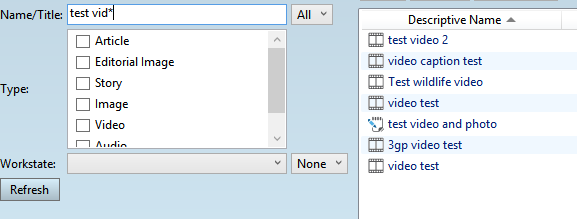Search by title in stories, images, audios and videos
You can search content by title, in all navigators and search dialog boxes, where the Title or Name/Title field appears.
The title field on the search panes appears in three flavors:
•The name for wire or archived stories, images, audios and videos
•The headline for articles
•The publication name for editions and pages, object libraries, masters, etc.
Search by title in stories, images, audios and videos as a string
This is available when the template used on the search form is Single.
Enter the title and then click the ![]() refresh button. Only the items that contain the search term in the Title field are found, and the Name field is not considered.
refresh button. Only the items that contain the search term in the Title field are found, and the Name field is not considered.
See Options for string searches to learn how to perform partial searches.
Search by title in stories, images, audios and videos as full-text
This is available when the template used on the search form is ExaleadFullText.
Note: since build 2711, all ExaleadXXX templates are renamed to FullTextXXX, and the ExaleadFullText became FullText.
Enter the name and then click the ![]() refresh button. All the items that contain the search term either in the Name field or in the Title field are found (and the Title field for articles includes also its headline).
refresh button. All the items that contain the search term either in the Name field or in the Title field are found (and the Title field for articles includes also its headline).
See Options for full-text search to learn how to perform partial searches.
Your system may be configured to search for a title by SQL methods, or by Exalead methods. •SQL searches Name searches for a name, and Title searches for a title. Example: <attribute path="[folderObject.title]" op="Containing"> <ui mode="Normal" labelPosition="Side"> <template kind="Single" opMode="Hidden" /> </ui> </attribute>searches the Title field only. The problem is that articles, under Title column, show the content of the headline - so can't be retrieved by entering the displayed "name". The solution is to add a new search field (for the Name) or to use Exalead searches. Note: since build 2711, all ExaleadXXX templates are renamed to FullTextXXX, and the ExaleadFullText became FullText. •Exalead searches Name and Title of all folder objects are both indexed as full-text, in a single fields, named gn4Title. For articles, it includes also the article headline. So if you use the template <template kind="ExaleadFullText"/>, it will search the gn4Title field. Example: <attribute path="[article.name]" > <ui mode="Normal" labelPosition="Side"> <template kind="ExaleadFullText" /> </ui> searches gn4Title field, therefore, both Name and Title. In this case you can use a trailing asterisk to perform partial searches:
A down-side of full-text searches is that there's an one minute delay (or more) between creation/arrival of an item and the moment it gets indexed. |
Note
To learn about the differences of name and title for stories, images, audios and videos, see See Name and title.