Search dialog boxes
The Shell main tab offers number of search dialog boxes, grouped under Search menu. Use those dialog boxes to locate content.
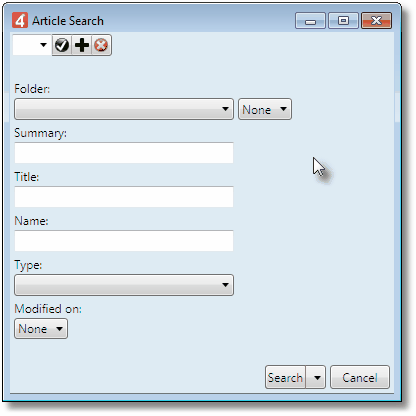
Note
The main difference between search dialogs and navigator is that search dialogs cannot stay open on screen - you need to click Search multi-button to close them and perform the search. Moreover, search dialogs cannot be tabbed - all the fields appear on the same form.
About Search multi-button
If you click the down arrow button next to search, it will display a small menu with two options: New Listing, and New Group.
New listing option displays a new tab within the same group of tabs.
New group option displays a new tiled tab.
See also
Configuring search dialog boxes
