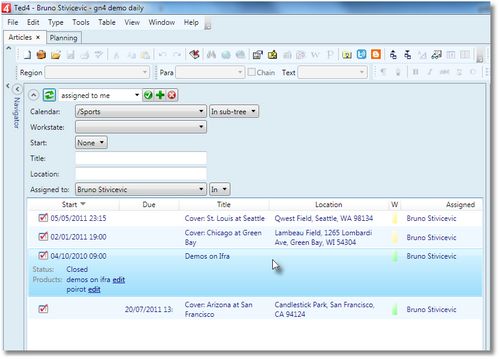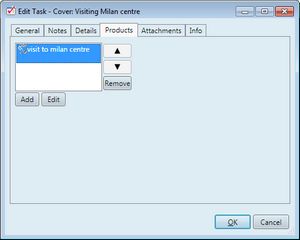Review products assigned to a task
Do one of the following:
•On the Tasks navigator of the Articles main tab, display list of tasks as explained in Display tasks. Then, click a task to expand its line and show the status and the assigned content. Should you need to edit the content, click the edit link next to the content.
•On the Tasks navigator of the Articles main tab, display list of tasks as explained in Display tasks. Then, right click a task and then select Show Task Products. This will open the Products navigator with the list of assigned products:
•On the Products tab of the Tasks property dialog box, review the list of already assigned products. Moreover, select a product (if article) and click Edit to open it on the Articles main tab.