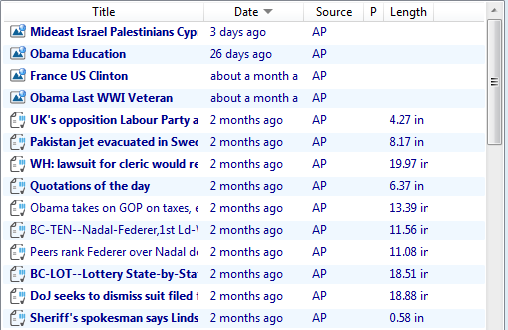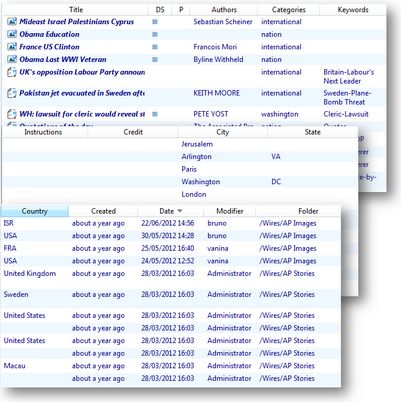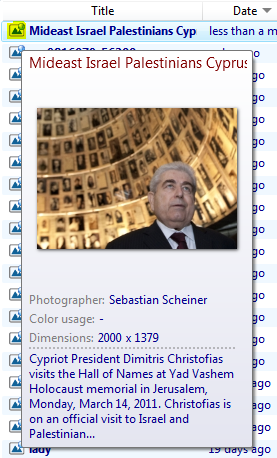Results zone
The Results zone appears on the Wires Navigator below the search criteria zone. You cannot collapse the results zone.
It contains the found wires, displayed either as list, details or as thumbnails. To change the way the results are displayed, select something else in Style (see Command zone).
The List style contains the wire title, the arrival date in the "time ago" format, the source name, the Web published destinations, the body length (for text wires only). Click the bottom horizontal scroll bar to display more columns. Click a header to sort the results.
|
The Details style contains the type icon and the wires title, markers of "copied to" and "copied from", the Web published destinations, authors, categories, keywords, instructions, credit, city, state, country, created time (fuzzy(, exact date and time of creation, last editor and folder path. Click the header to sort the results. On the figure, for the space reasons, the three parts of directory style are displayed one below each other and not one next to each other as they appear on the Navigator. Getting more text in abstract In the Details style, drag the slider to the right to get more text in abstract. |
If you hover your mouse over the wire image icon for a moment, a pop-up is displayed with the image preview and some basic data:
|
About sorting
To sort results, on List and Details directory style, click a column header, or select a sort in the command zone. On Thumbs directory style, select a sort in the Command zone.
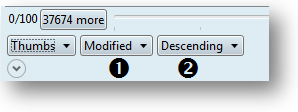
(1) Sort selector in the Command zone
(2) Sort order selector in the Command zone
To change the ordering from Ascending to Descending, select the appropriate option in the Command zone.
Note
Directory styles are defined under WirePages base query in Shell4_Config.xml.