About publishing destinations
A publishing destination is a named destination, where the selected content gets published/exported/transformed.
A publishing destinations appear in a hierarchical structure under a common root on the Navigator on the Publishing main tab in Ted4 or Fred4.
A publishing destination can have many levels. Each item in the list is potentially a valid destination (except the ones that are marked as "containers"), except the <Root>.
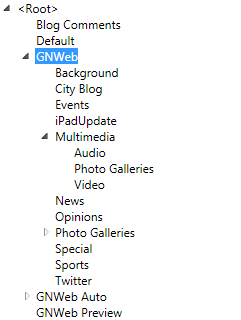
Selecting destinations on the Navigator
To select a destination, just click it, and it becomes highlighted. To select more destinations, hold CTRL while clicking.
Multiple levels
A destination can have multiple levels. If a destination has levels, it is show with ![]() icon. Click the icon to expand sub-levels. The icon turns into
icon. Click the icon to expand sub-levels. The icon turns into ![]() .
.
See also
Create a publishing destination
