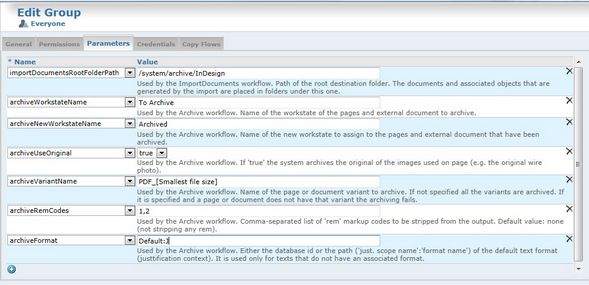Parameters for archiving
The following parameters are required by the wf_Archive workflow. The parameters are listed in the A-Z order.
archiveImgVariantName (string)
Name of the img variant to archive. If this parameter is not specified ALL the variants are archived. If it is specified only the variant with that name is archived, and the archiving FAILS if such variant is not present.
Some customers have a image workflow without wires and the images are created directly into the system as editorial images. These images are CMYK and they can also be in different formats, some of them, like EPS, quite heavy. The archive workflow is archiving those images as is.
In order to be able to convert those kind of images into a lighter format we added the possibility to archive a variant.
If not found the variant will be created.
To use this functionality, create a new variant type to be used when archiving. The purpose is to change the color space and the format but not the size because the info about the image are not recomputed from the variant.
Once the variant type is defined, add the parameter archiveImgVariantName to the user/group parameters assigning as value the name of the variant type you just created.
archiveUseOriginal (boolean)
If 'true' the system archives the original of the images used on page (e.g. the original wire photo). When set to 'false' the system archives directly the images that have been placed on the page / document. The default is 'true'.
archiveKeepMetadata (boolean)
A boolean, used by the Archive workflow. When GN4 is re-archiving the same picture (or audio or video), this flag indicates if overwriting the picture's metadata (false, default) or no
archiveNewWorkstateName (string)
Name of the new workstate to assign to the pages and external document that have been archived.
archiveOutputDir (string)
A string, used by the Archive workflow. Path of the output directory - if specified the workflow generates a ZIP containing all the data to be archived in the specified directory, instead than importing it directly in this same system.
ArchivePagePreviewOptions (string)
The name of the option to generate automatically for the archived page. This works since the version 2.0. See also Archiving and page thumbnails.
archiveReadPageText (string)
If true, the page's text is stored into the 'summary' attribute of the archived gn4:document, so it can be searched. Available from 2.0.2307.x.
archiveRemCodes (string)
Comma-separated list of 'rem' markup codes to be stripped from the output.
Default value: none (not stripping any rem).
archiveVariantName (string)
Name of the page or document variant to archive. If this parameter is not specified ALL the variants are archived. If it is specified only the variant with that name is archived, and the archiving FAILS if such variant is not present.
archiveWebComment (string)
If set to 'All', all the comments of each archived article and story will be archived too. If set to 'None' or omitted (it is an optional parameter) no comments will be archived.
Please re-import your schema and the following configuration and data files:
Config\Data\GN4\securityScope_Default.xml
Config\Global\GN4\wf_PDFVariantArchive.xml
Config\Global\GN4\xsl_Archive.xslt
Config\Global\GN4_Tark4_Common\xsl_html.xsl
Config\Global\GN4_Tark4_Common\xsl_ImportDocumentsStory.xml
archiveVersions (string)
If set to 'All', all the old versions of each article and story that is archived will be archived. If set to 'Carbon' all the carbon copies of each articles and story that is archive will be archived. If set to 'None' or omitted (it is an optional parameter) no old versions will be archived.
archiveWorkstateName (string)
Name of the workstate of the pages and external document to archive.t (true)." />
importDocumentsRootFolderPath (string)
Path of the root archive folder.
See also
Assign parameters to groups or users
The available parameters are in the Config\Data\GN4\securityScope_Default.xml file.
Parameters for archiving are to be set on the Everyone group, in case of single publication system, or if more publications share the same archiving setup, otherwise, create Everyone_PublicationName groups and assign archiving parameters to them.
Notes
•Definition of the user parameters is in Config\Data\GN4\securityScope_Default.xml file.
•Instead of EditorialXsltExt, GNText is used.