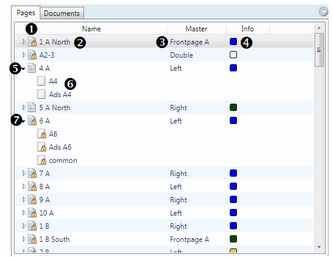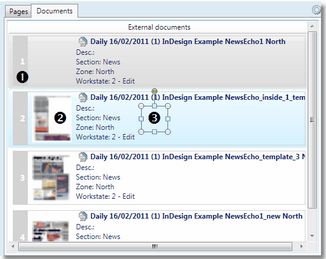Pages pane
The Pages pane on a Content tab of the Editions main tab in Fred4 contains the list of pages of the currently opened edition with name, status, master page and work state, or the list of documents (see below).
List of pages
It is shown for the pages you edit in Fred4.
1.Page icon, showing the page lock status: on the preceding screenshot, the page 1 is not checked-out, while the page 4 is checked out.
2.Page name, typically consisting of number, followed by section name and then by zone name. For pages with a double master, the compound number of left and right page is shown.
3.Page master name
4.Page workstate, shown as color rectangle, and also the name in the tooltip.
You can expand a page (5 and 7), to show its layers (6). You can also check-out a page (5), and then you can edit it. Page layers do not have a workstate nor the master page - they inherit them from the page itself.
List of documents
It is populated for the pages you edit in InDesign.
1.Page number
2.Page thumbnail
3.Page metadata
See also