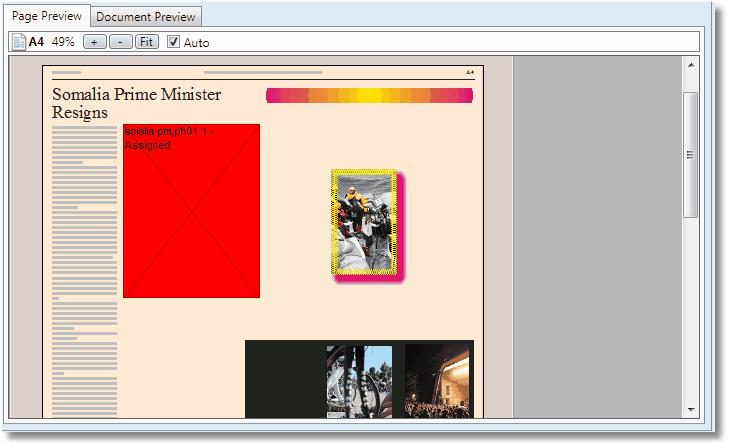Preview pane
The Preview pane on a Content tab of the Editions main tab in Fred4 shows the preview of the selected page in the currently opened edition. You can zoom the preview by clicking the "+" and "-" buttons, fit it to the display by clicking the "Fit" button, and also make it appear automatically as you click other pages (note that it takes time to load and display the preview, so if you click other pages too fast, the preview won't appear).