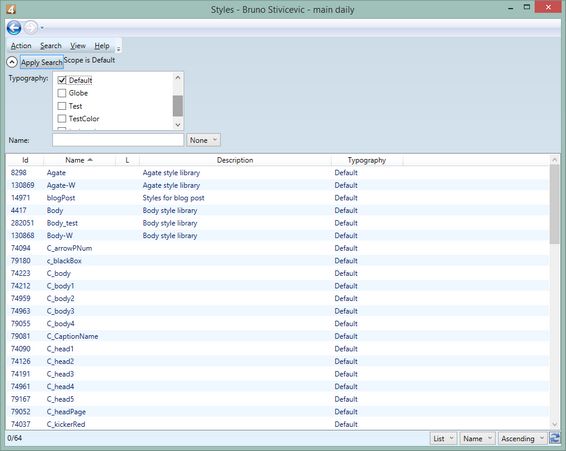View style libraries in EdAdmin4
To view style libraries, run EdAdmin4, and then on the main screen, under Editorial Configuration, click Style library.
The list of libraries contains:
| ID | The unique database id. |
| Name | The style library name as it appears in the style library selector dialogs. |
| L | Status - locked or not. |
| Description | Style library description |
| Typography | The parent typography |
You can sort the list by name and id.
The list is configurable, and you can add more directory styles and sort orders.
Double-click on an item in the list displays the style library editing dialog box.
See also