Search pane
Use the Navigator navigator of the Trash can main tab in Ted4 and Fred4 to locate deleted content, and to undelete it.
This navigator is a configurable pane that consists of a search fields you can use to locate deleted content.
You need to enter at least one criteria and click the ![]() refresh button.
refresh button.
The results are displayed in a listing.
If nothing is displayed, either you didn't enter a criteria, or there are no results with entered criteria.
To preserve performances, typically, only the first 100 results are displayed, but you can load remaining results as well.
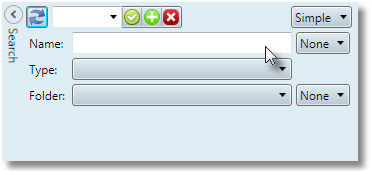
See also
Navigator (general information)
Configuring main and navigator tabs
