Metadata zone
The Metadata zone appears on the Editorial Navigator below the command zone. You can expand it or collapse it independently of other navigator parts. By default, it is collapsed. Click the ![]() expander button to expand it. It expands upwards and it may cover part of the results zone, if the vertical resolution is too small.
expander button to expand it. It expands upwards and it may cover part of the results zone, if the vertical resolution is too small.
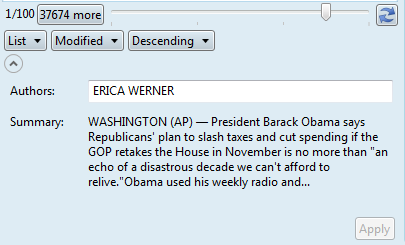
The Metadata zone contains various editable fields.
Note
The Metadata zone for articles is defined <objectUI name="DisplayArticleInfo" in Ted4_Config.xml, for images under <objectUI name="DisplayImageInfo" etc.
