Change default navigator width
To change the default navigator width, first locate the main tab where it belongs. See Identifying configuration items internal names and then to get the internal name of the main tab, and then search both Ted4_TabItems.xml and Fred4_TabItems.xml for the main tab name.
When located, it will look something like this:
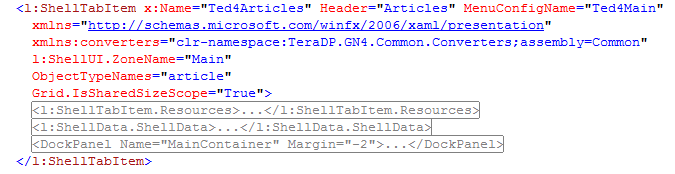
Note: the exact appearance of the section depends on the outlining level. See Using Visual Studio Express to edit xml files to learn how to collapse outlining when needed.
Expand DockPanel, and then expand <Grid Name="MainGrid".... Expand <Grid.ColumnDefinitions>. Change the Width value for the first column definition.
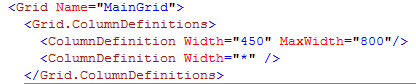
Important
The default width changes only if some other value is not stored in the personal workspace. If users load personal workspace on startup, and it contains different widths, the workspace widths are used instead.
See also
