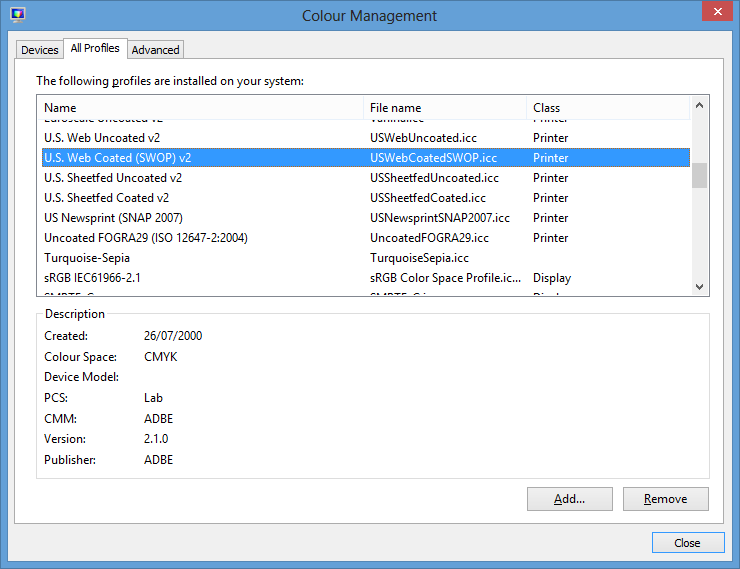Install and load color profiles on a GN4 server
One of the following CMYK color profiles for printer must be on the server: "Photoshop 5 Default CMYK.icc", "RSWOP.icm" or "U.S. Web Coated (SWOP) v2.icc".
For a manual deploy the profiles can be found into the ICCProfiles.zip on the daily/main FTP folder.
This is requirement for the GN4 version 1.4 or newer.
To install color profiles
Log as Administrator on the server computer and then right-click color profile, one-by-one, and select Install. Color profiles appear in the C:\Windows\System32\spool\drivers\color folder.
Note: the above color profiles appear on the Color profile list on the Color settings dialog box in EdAdmin4 or in Fred, but are not visible on the Color profiles list on the Display tab of the Fred preferences, being profiles only for printer and not for display.
To check all installed color profiles
Open the Windows Control panel, and then open the Color Management.
On the All profiles tab scroll the list and then click the profile to get details.