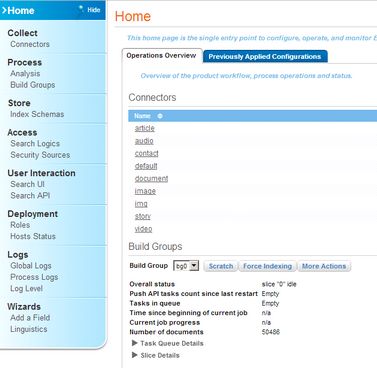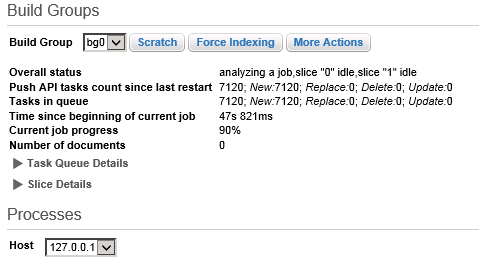Scratch indexes in Exalead Cloudview
1.Connect to the Exalead administrative interface as explained in Connect to the Exalead Administrative Interface. 2.Click Home. 3.Under Build groups, for the group bg0, click Scratch. Wait until the job completes.
|
Open the Command Prompt window on the Exalead server and then in the …CloudView\data\bin folder run: cvcommand servername:10011 /mami/indexing scratchBuildGroup buildGroup=bg0 |
After scratching indexes, you need to rebuild them. See Build/rebuild Exalead indexes.