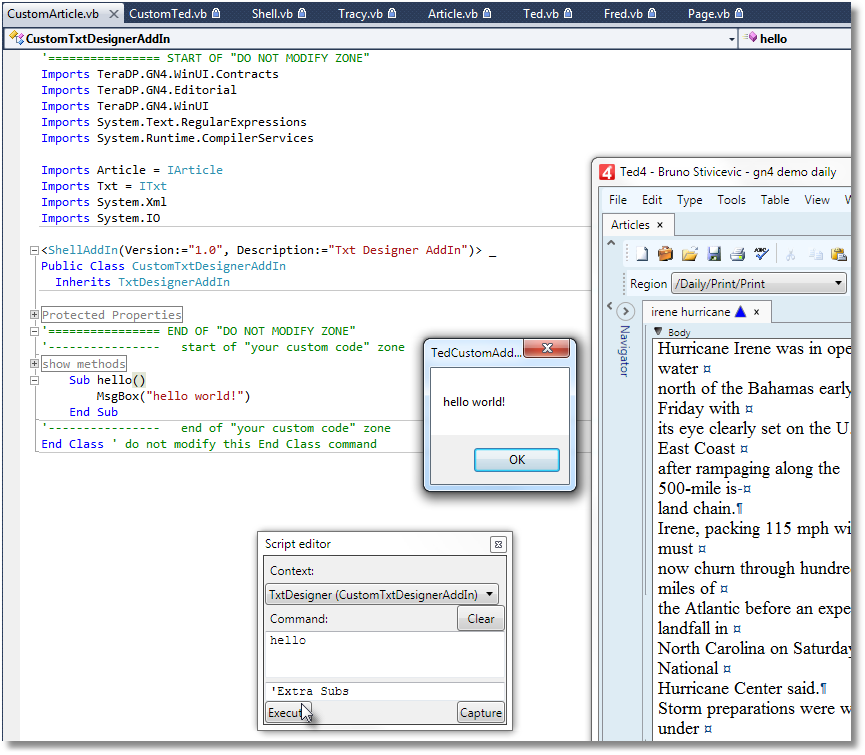Hello World
Make sure GN4 applications are all shut down on your workstation.
Open GN4 add-ins in Visual Studio Express, and then open CustomArticle.vb. Go on the beginning of the line marked as:
'------ end of "your custom code" zone
and press 8. This creates an empty line.
Write sub hello and press 8. Visual Studio Express adds the parenthesis, and the closing End Sub statement, and gently place your I-beam in the middle, with the right amount of indenting.
Write msgbox("hello world")
and press 8. Visual Studio Express formats everything with the proper colors and capitalizing.
Now, on the Build menu, select Build solution and wait until Build succeeded appears in the bottom left corner (status bar).
Run Ted4, load an article (any article), and display script editor. Write the following:
hello
Click Execute.
The message box is shown.