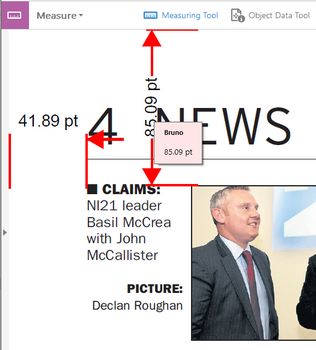Get page dimensions
When preparing your pages project from sample pages, you need to get the following values:
1.Page width and height, including margins.
2.Page workspace width and height (width - left margin - right margin; height - top margin - bottom margin - dateline height).
3.The dateline height.
Notes
•Page dimension values in Acrobat are expressed in the measurement unit you've chose in Edit > Preferences > Units & Guides > Page & Ruler Units.
•It is highly recommended to set the Page & Rulers units to the same measurement unit you use for leading (typically pt). Don't use mm or similar, to avoid rounding errors.
Get page width and height for PDF page
Open a PDF page in Acrobat, and then under File > Properties, on the Description tab, read the values in the Page size field, e.g. 836.2 x 1063.0 pt.
The value includes the visible margins.
Get page margins for PDF page
Open a PDF page in Acrobat.
Measure the left page margin and then write down the value.
Click the Measuring tool again and then measure the top margin value. See the paragraph about getting workspace vertical start below.
Repeat the same for the bottom and for the right margin. Note: if the left and the right margin appear to have different values, take both of them, sum them and divide by 2 and use that value for the left and for the right margin. For the explanation why that is needed, see the paragraph about asymmetric page margins in the Page margins topic.
Get workspace vertical start for PDF pages
There are two general cases to consider:
a)The page header may contain (sometimes or often or always) some page content.
b)The page header does not contain any page content (e.g. all the content starts always below page folio, and it never goes on it; all content starts below page header - no teasers or similar in header zone).
For the case a) the top margin delimits also the page workspace.
For the case b), measure the space where the real content starts, and add it to the page top margin.
Note: typically, the top margin on the first page is much higher than the top margins on inside pages.
For paper pages
Measure the width and height of the paper sheet.