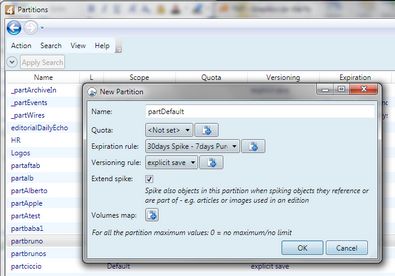Folder and extend spike
It is necessary that you enable extend spike on (almost) all folders that store content published in paper editions.
In other words, you probably expect to be able to delete edition, automatically deleting also all the linked content.
In order for this to happen the content should reside in folders, assigned to the partition for which you enabled the Extend spike flag:
Exceptions
There may be content you don't want to delete with an edition. This may be a repeatable content, as city museums guide and similar. Store such content in folders that are assigned to a partition that has the extend spike turned off.
Notes
•You cannot set this attribute on an individual folder, but only through a partition.
•As you can assign only one partition to a folder, as as you may need to differentiate some folders by various settings (quota, expiration rule, versioning rule, extend spike), you may need to create more partDefault partitions, with all the combinations of the four settings: that may require at least 24 partitions or more.
See also
Enable extend spike on a partition