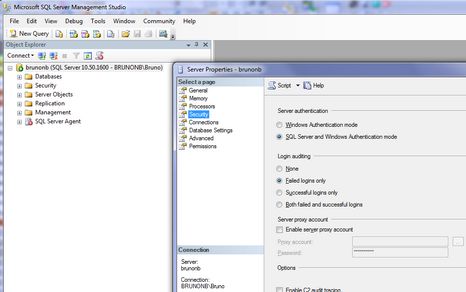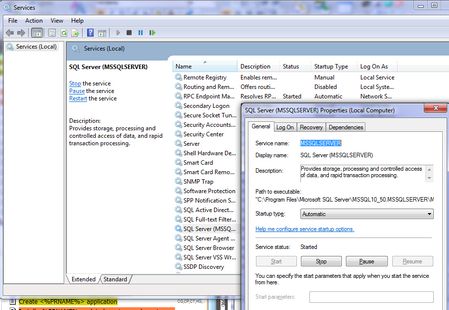Find out about SQL authentication, instance name and root directory on a GN4 server
You will need to find out about SQL authentication, instance name and root directory because you will have to enter those data in the APPSETTINGS.XML later on.
Run SQL Management Studio, right-click your server and then select Properties. Click Security. Look at the Server authentication. |
Run SQL Management Studio, right-click your server and then select Properties. Click General. Look at the Root directory. |
Run Services applet, right-click SQL server and then look at the service name. If there's an instance, its name is shown as MSSQLSERVER$instancename. |
Next step