Expand/collapse search form
To make more space for search results on navigators which embed results under search form, click the expander button (1) to toggle the search form display.
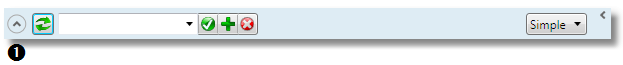
The search form section hides, leaving more space to search results.
To display the hidden search form, click again the expander button (1).
Note
•When the search form is hidden you cannot review or change search criteria, but you can still perform searches by means of the saved search command bar.
•On navigators in the GN4 browser, the collapse button is typically not provided.
