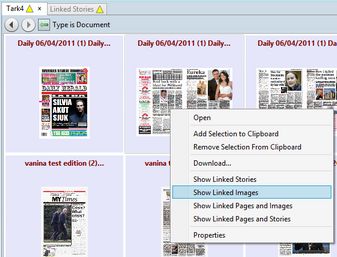Display linked content in Tark4 archive from a listing
You may want to display linked content in archive, e.g. starting from a found archived page, display all linked stories and/or images. Moreover, you may start from a found archived story, and then display all pages where it appears and all the images that were linked to the story. Finally, you may start from a found archived image, and then display all pages where it appears and all the stories to which the image was linked to.
This is available in the 1.5.1627 version or newer.
Select an archived page in a Tark4 listing, and then right-click it. Select Show Linked Stories: The list of stories, linked to the selected page is displayed. If you hold SHIFT while clicking the menu command, the new listing is displayed in a new tab, otherwise, it replaces the Tark4 listing. |
Select an archived page in a Tark4 listing, and then right-click it. Select Show Linked Images: The list of images, linked to the selected page is displayed. If you hold SHIFT while clicking the menu command, the new listing is displayed in a new tab, otherwise, it replaces the Tark4 listing. |
Select an archived story in a Tark4 listing, and then right-click it. Select Show Linked Pages and Images. The list of images, linked to the selected story is displayed as well as the list of pages on which the story appears. If you hold SHIFT while clicking the menu command, the new listing is displayed in a new tab, otherwise, it replaces the Tark4 listing. |
Select an archived image in a Tark4 listing, and then right-click it. Select Show Linked Pages and Stories. The list of stories, to which the selected image was linked is displayed as well as the list of pages on which the image appears. If you hold SHIFT while clicking the menu command, the new listing is displayed in a new tab, otherwise, it replaces the Tark4 listing. |
See also
Display linked content in Tark4 archive from a preview
For info about how this is configured, see Configuring archive context searches based on selection.