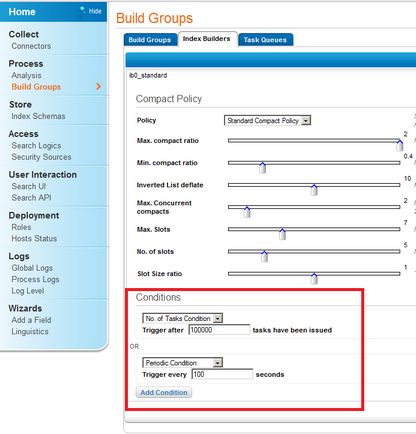Disabling automatic commits (CloudView)
Since the version GN4 1.4 version and back4 handling index and commit process, automatic commits from Exalead cloudview should be disabled.
1.Open the Exalead Admin interface as explained in Connect to the Exalead CloudView Administrative Interface.
2.Select Build Groups > Index Builders > ib0_standard
3.Click the red cross button on the right side of the condition row to remove the condition.
4.Repeat this for all the conditions.
5.Save changes and apply changes.