Context menus with polygon tool
There are two context menus available when using the polygon tool ![]() , depending on how many polygons are selected.
, depending on how many polygons are selected.
Here we have a compound object consisting in two polygons of the clipping path type, and also an open path. The open path is currently selected. Thus, right-click shows the context menu for the single polygon selection.
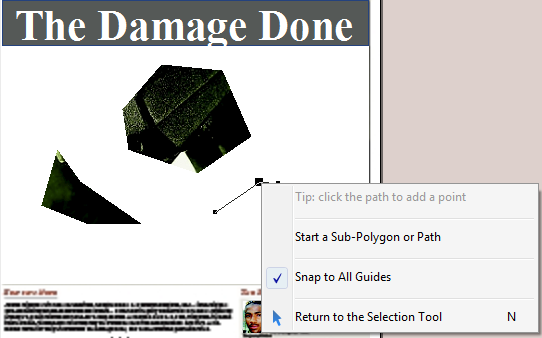
If we select a multi-polygon compound object, the menu changes:
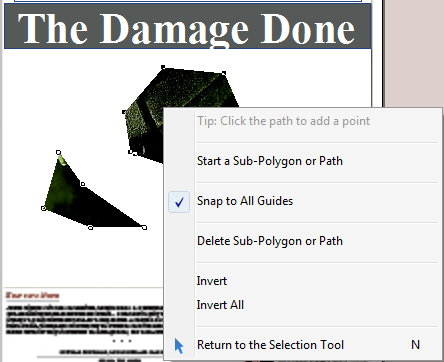
The options, such as Delete, or Invert apply on the polygon which currently has selected node(s). Click the node to select it.
