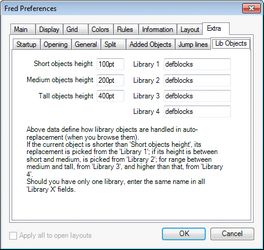Configure your preferences for auto-replacement (favorite shapes)
In the personal preferences on the Pages main tab (Edit > Preferences > Extra > Lib Objects), you need to set names of the libraries and the thresholds (height values) for choosing the appropriate library.
1.On the Edit menu of the Pages main tab while not editing text, click Preferences.
2.On the Extra tab, click Lib Objects.
3.Do one of the following:
•If your system contains only one object library with all the shape variants, enter its name in all Library 1..4 boxes.
•If your system contains different libraries for different range heights, than enter the applicable heights in Short... Medium... and Tall... boxes, and the names of the related libraries in Library 1..3 boxes. Entering the name of the library for the objects taller than height in Tall... in the Library 4.
1.Click OK to save the preference.
Notes
•To run quick replacement of objects in TedExtra mode, on the Tools menu, click Ted Extra Library mode - valid in the session.
•This functionality uses the following variables: fr_ShortH, fr_MedH, fr_TallH, fr_ShortLib, fr_MedLib, fr_TallLib, fr_verytallLibDefault
Names of libraries
In the Library 1, Library 2, Library 3, and Library 4 boxes, enter the names of the appropriate object libraries. Note: the libraries must exist on your system, and you need to have the access permissions to them. If your system do not contain all libraries, you may enter the same library name in one, more or all fields.
On the following screenshot, as only defblocks library exists, so we entered its name in all four fields. In such case, the height values are practically ignored, as all values lead to the same library.
The values are on the personal preferences level, as it is likely that different designers may want to use different set of libraries.
See also
Configure object libraries for auto-replacement (favorite shapes)