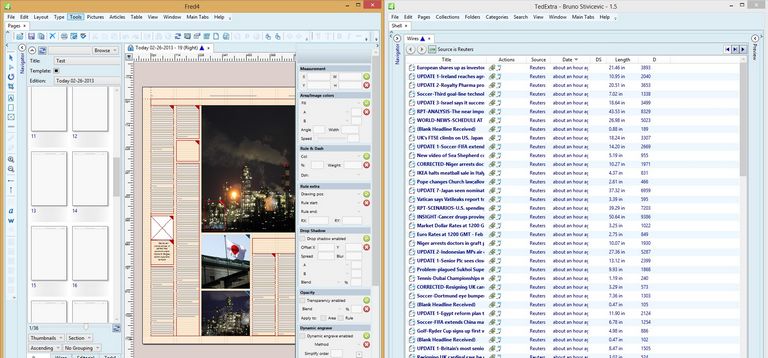Run more than one instance
You can run multiple instances of the same GN4 application, with the same, or with the different user names.
Just start the application again.
Since the version 2.0 it is possible to prevent multiple instances. See Configure multi-instances of applications for instructions on how to configure it.
Another way to run another instance is to load a workspace selecting Create in new window option.
You can run two linked instances (enabling drag & drop between two instances), by opening the second instance while holding CTRL pressed. For example, should you want to have the Pages main tab in the first instance of Fred, and the Shell main tab in the second instance, open the second instance by right-clicking the Pages main tab and then holding CTRL while clicking the Shell option in the context menu. Then, save the workspace in the first instance and make it "load on startup".