Change the order of drop-down menus
1.To change order of drop-down menus, first locate and expand the main menu as explained in Finding a menu in the configuration.
The list of drop-down menus may look like this one (example from FRED4_TABITEMS.XML):
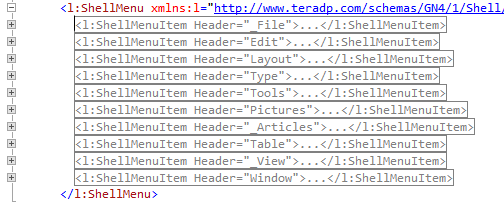
2.Without expanding a drop-down menu, select the entire gray line starting by <l:ShellMenuItem... and then press CTRL+X.
3.Click before the line where you want to move the cut line, and then press Enter.
4.Press CTRL+V to paste the cut content.
Note: the pasted content is automatically expanded. You may want to collapse it to make sure everything is ok.
If empty lines remain, that's not the problem - they're ignored.
5.Save changes.
6.Re-import the XML file as explained in Re-importing configuration file in the database after making changes.
