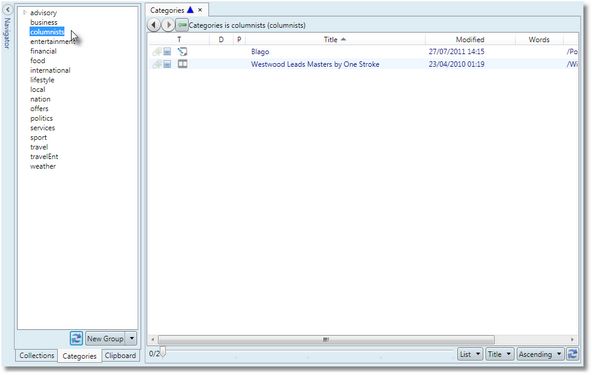Categories tree
Use the Categories navigator to display content assigned to a category, and also to assign content to a category.
Should you need to perform operations on collections, more oriented to managing (browsing, sending, retrieving), you may want to use the Shell main tab instead.
Locate a category in the tree, and then display its content. collections by expanding and selecting folders. |
Double-click a collection folder to display the content of the collection, or click a collection, and then click New Group or New Listing button. See also Tree zone. |
Click the |
See also