Hide the "bell" icon
You may want to hide the Bell icon while keeping all alerts:
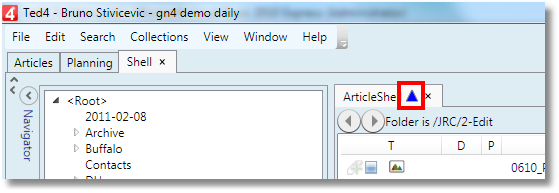
Add the following style to WinClientResources:
<Style TargetType="{x:Type winUIControls:AlertStatusControl}">
<Setter Property="Visibility" Value="Collapsed"/>
</Style>
e.g.
<Resources>
<l:ConfigResourceDictionary Name="NormalApplication"
xmlns="http://schemas.microsoft.com/winfx/2006/xaml/presentation"
xmlns:x="http://schemas.microsoft.com/winfx/2006/xaml"
xmlns:winUIControls="clr-namespace:TeraDP.GN4.WinUI.Controls;assembly=WinUI">
<Style TargetType="{x:Type winUIControls:AlertStatusControl}">
<Setter Property="Visibility" Value="Collapsed"/>
</Style>
