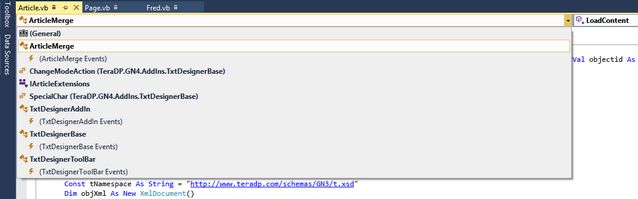Add-ins and classes
Every AddIn code contains typically one or more classes, marked by Public Class or in a similar way. Have in mind that if you define some variables within one class, they may be not visible within other classes.
Open the add-ins solution and then open an add-in file. Click the left drop-down box on a file toolbar to get the list of all classes.