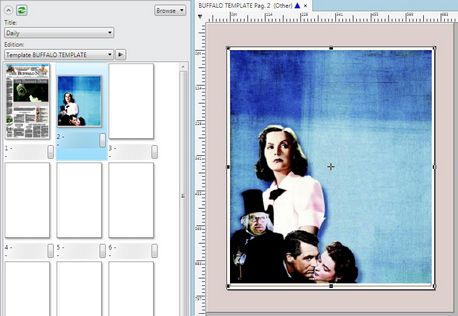Preparation
Preparation
1.Copy image from PDF file as explained in Copy images from PDF file, and then import it in your database, as explained in Import images for your work.
2.Let's assume that this sample page makes part of an insert, that belongs to the same edition, but it has different page dimensions. The dimension of page in this example are 673 x 809pt. Use these values to add a new master page as explained in Add generic master pages. Then, open a page of your edition and assign a new master as explained in Assign master pages to pages. Initially, the page appears as below:
Examine text formats (Acrobat may have some problems with rotated text, so it may be impossible to read all data)
•The Buffalo News is MillerDisplay-Roman, 18pt
•Jan. 14... is Swiss721BT-Black, 55pt
3.